MonkeeMath
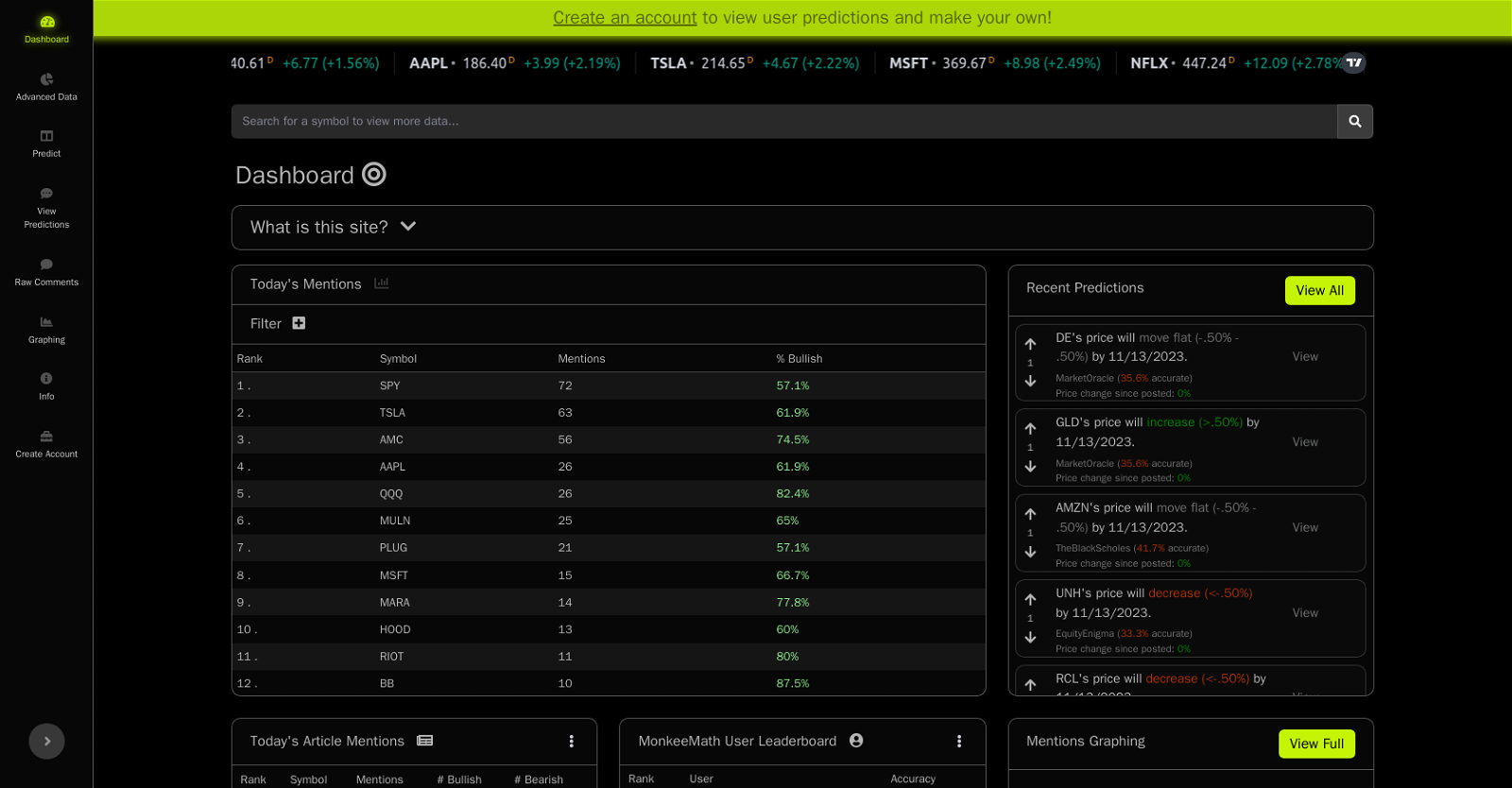
MonkeeMath is a website that uses artificial intelligence, specifically ChatGPT, to track the sentiment of stock market comments found on Reddit posts, Stocktwits, and various news articles.
The tool scrapes comments from these platforms that include stock tickers and then applies ChatGPT to determine whether the sentiment expressed is bullish or bearish towards the mentioned stock.The data collected is used to generate charts and tables that display the sentiment and percentage chance of a stock going up or down based on mentions from the previous day.
Additionally, MonkeeMath offers a page to view the raw comments scraped from Reddit and Stocktwits, where users can sort by source, sentiment, and symbol.Moreover, MonkeeMath provides a prediction mini game feature that allows users to create profiles and make their own stock predictions.
Users can earn a spot on the MonkeeMath user leaderboard based on the accuracy of their predictions.The tool offers a dashboard with various sections such as advanced data, prediction feed, movement graph, and documentation.
However, the exact details and functionalities of these sections are not provided in the given text.Overall, MonkeeMath leverages AI technology to analyze sentiment in stock market-related comments found on platforms like Reddit and Stocktwits, enabling users to gain insights into overall market sentiment and make informed investment decisions.
Would you recommend MonkeeMath ?
Help other people by letting them know if this AI was useful.
Feature requests



2 alternatives to MonkeeMath for Stock sentiment analysis
If you liked MonkeeMath
Featured matches
Other matches
Help
To prevent spam, some actions require being signed in. It's free and takes a few seconds.
Sign in with Google



